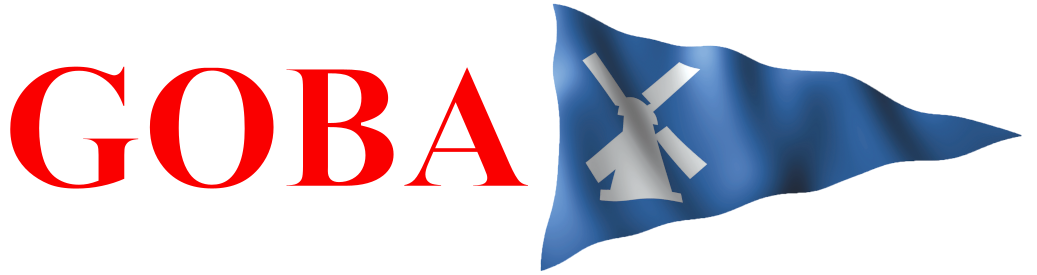In the modern age it has become increasingly complicated and for some confusing, about how to
contact or even just stay in touch with what is happening. The Environment Agency and our Anglian
Waterways are no exception to this, yet our customers, or those who are out using our rivers often
need to receive information and rapidly and their plans and safety could depend on this if they are
out using one of our waterways. As a result, I was asked to pull together this guide on how river
users and members of the public can stay in touch and how they can report issues to us whilst taking
account of varying abilities people may have in terms of technology and attitude towards their
communication preferences.
Unfortunately, this essentially means listing the platforms and methods of contact with us, but I
have attempted where feasible to highlight and draw attention to our preferred and primary
communication routes so that you can use the most effective way of getting in touch when you need
to, and hopefully in a way that suits your own preference.
Telephone
In Emergencies and for urgent out of hours contact and to report any incidents always call our
incident line on 0800 80 70 60 any time for an immediate response.
For all general enquiries, any boat registration enquiries or to be put in touch with any member of
staff during the working week Mon to Fri 08:00 – 18:00 call our National Customer Contact Centre
on 03708 506 506.
General e-mail enquiries and correspondence / complaints and commendations can be submitted
also via our general enquiries e-mail address: [email protected]
You can also directly e-mail the Anglian Waterways Team via our generic monitored inbox;
[email protected]
For any enforcement specific enquiries and correspondence or to report waterways enforcement issues, these can either be sent as above or to; [email protected]
Keep in touch online and our websites
Government and Environment Agency Main Website
Anglian Waterways maintains several websites and contributes to pages on gov.uk although we
don’t publicise directly or edit gov.uk pages. Gov.uk is the Government Digital Platform managed by
Government Digital Services and our pages are maintained through DEFRA.
Main Government web site; https://www.gov.uk/
Environment Agency gov.uk pages; https://www.gov.uk/government/organisations/environment-agency
Environment Agency gov.uk boating and waterways pages;
https://www.gov.uk/topic/environmental-management/boating
Pease note that you agree by using gov.uk that you abide by the web sites terms and conditions
at; https://www.gov.uk/help/terms-conditions. Should you have any feedback or want to report
problems or suggest amendments please note that local Waterways staff are unable to process
these and they should instead be submitted via gov.uk itself at;
https://www.gov.uk/contact/govuk where you can specify what you are getting in contact about
(up to 1200 characters long), to which page it relates and you can then add your name and e-mail
address if you would like somebody to get back in touch with you about your submission.
Anglian Waterways Websites
The Anglian Waterways Team Owns and Operated the following web sites;
Main Anglian Waterways Web site: https://www.visitanglianwaterways.org/
Anglian Waterways Rented Moorings & Marina: https://www.northamptonmarina.co.uk/
Anglian Waterways Water Safety Web Site: http://www.watersafetykids.co.uk/
Third Party Websites
In addition, we also support and contribute to third party web sites and schemes such as;
The Boat Safety Scheme: https://www.boatsafetyscheme.org/
The Boaters Handbook hosted on the Canal and River Trust site:
https://canalrivertrust.org.uk/enjoy-the-waterways/boating/a-guide-to-boating/boaters-handbook
The Green Blue for sustainable boating: https://thegreenblue.org.uk/
Write to the Waterways Team
If you’d rather not get in touch via phone, e-mail or online forms but would instead rather write to
us the Anglian Waterways Team has two primary office postal addresses.
Environment Agency, Anglian Waterways Team, 2nd Floor North, Kingfisher House, Goldhay Way,
Orton Goldhay, Peterborough, Camb’s, PE2 5ZR.
OR
Environment Agency, Anglian Waterways Team, Ceres House, Searby Road, Lincoln, Lincolnshire,
LN2 4DW.
We also occupy offices elsewhere at Ipswich, Ely, Brampton, Kettering, Spalding and Manby as well
as several locks and Northampton Marina but correspondence mailed to the above addresses will be
forwarded onto any other location if required.
River Advice for Boaters and Strong Stream Advice
On our Anglian Waterways the Environment Agency operates a River Advice for Boaters Service
(RAB) that consists of three levels:
- Normal Conditions – Green, proceed as normal with caution
- CAUTION PHASE – Amber, a heads up to changing conditions
- STRONG STREAM ADVICE – Red, STRONGLY ADVISE NOT TO ATTEMPT TO NAVIGATE
Our primary platform for delivering this information service to river users on our Anglian Waterways
on which the service operates, the River Ancholme, the River Nene and the River Great Ouse,
Bedford Ouse between the Head of Navigation at Kempston in Bedford to Earith and Hermitage Lock
is via our Flood Information Service and Floodline. To find out the latest RAB status anyone can call
anytime on the floodline number:
0345 9 88 11 88 where you will be welcomed to floodline and asked where you want information
for. Select option ‘1’ for flood warning information and general advice for England. You will then be
asked to listen to flood warning information in your area and River Information for Boaters to press
‘1’ again. You will then be able to listen to any recorded messages in place, press ‘1’ or listen to
messages for another area press ‘2’.
If you select option 2 to listen to messages for another area you will then be prompted to press ‘1’ to
enter a quickdial number. For River Advice for Boaters the quickdial number codes you need are;
I. River Ancholme: 031212
II. River Nene: 032112
III. River Great Ouse
a. Bedford (Kempston) to St Ives Town: 033211
b. St Ives Lock to Earith (Hermitage Lock): 033212
We also keep a River Advice for Boaters Team Up Calendar, shared online calendar updated on a
best endeavours basis as a supplementary communications tool that works off of the back of
Floodline and can show at a glance the current river status to anyone using Team Up, as outlined
below.
However, our primary channel is Floodline, and we strongly recommend people to either call the
service for the latest information or you can also sign up to receive calls, text alerts and e-mail
updates from the floodline service directly, however you will receive these whenever they are
issued, usually during the day but this could also be throughout the night on rare occasions. To
register for this service either;
- Go online at; https://www.visitanglianwaterways.org/river-advice-for-boaters-applicatio and complete the online form or;
- Send an e-mail to; [email protected], or;
- Call 02030 255 068 or 03708 506 506 or;
- Write to; Environment Agency, Anglian Waterways Team, River Advice for Boaters, Ceres House, Searby Road, Lincoln, Lincolnshire, LN2 4DW.
In addition to floodline on the river itself signage will be displayed showing the river status as will
flags at key locations including some boat clubs and marinas. Where locks are being used to
discharge flood waters or are in flood mode, as well as signage indicating the river status up and
downstream of the lock a red LED illuminated cross will also be displayed (like above motorway
lanes on smart motorways) pointing in the upstream direction above the lock to clearly warn any
approaching river users not to approach the lock.
Navigation Notices
One of our primary methods for communicating information to river users is via the use of
‘navigation notices’ these are displayed often on the river when required in notice boards at locks,
moorings, clubs and marina’s for example and they are also e-mailed to a pre-defined list of
recipients who have elected to receive them, online on our Visit Anglian Waterways web site and
following the ‘Navigation Notices’ link at the page header for each river. We also advertise certain
notices in the local press where required by our Primary Legislation and will share them via our
Social Media Platforms as described below. We issue several types of notice at any time they are
required 365 days of the year. You may receive any of the following;
- Navigation Reported Obstruction Advisory Notices – we issue these when we receive reports from members of the public until we can get to site to investigate them further as a warning to river users.
- Navigation Advisory Notices – These are issued to inform river users of things going on the river that don’t necessarily impact navigation but are of interest to those on the river such as events, works or incidents etc.
- Navigation Restriction Notices – These are to cover where either there is a planned physical restriction to the navigation channel such as a scaffolding projecting into the river channel with bridge abutment works or moorings works for example or where events and works may cause short delays of up to 30 mins on up to 8 occasions a day on the river. These notices may be advertised in the local press and at least one displayed on the river not less than one month in advance.
- Navigation Closure Notices – These are for planned closures of the river to accommodate items such as in channel works to things like lock structures or bridges for example, as they are planned as per our legislation we would again advertise these in the local press at least 1 month in advance of their commencement date and place at least one notice up on the waterway to which it applies and usually be able to give a duration for the closure. Typically, although not exclusively these will be issued during our stoppages season from the 1st November in any given year to the day before Good Friday of the following Easter and the start of the next boating season.
- Emergency Navigation Restriction Notices – These are usually issued in relation to incidents and are effective immediately from when they are issued for example when a tree has fallen into the river and may be partially obstructing the navigation channel, or a vessel may have sunk for instance. They can typically be a follow up to Navigation Reported Obstruction Advisory Notices. Due to the urgency and emergency nature of these notices they are not advertised and sometimes there is no time to get to display them on the river so there is more reliance on sharing these notices via social media and e-mail.
- Emergency Navigation Closure Notices – Again these are usually issued in relation to incidents and are effective immediately from when they are issued for example when a tree has fallen completely blocking the navigation channel, or a bridge may be in imminent danger of collapse. They can typically be a follow up to Navigation Reported Obstruction Advisory Notices. Due to the urgency and emergency nature of these notices they are not advertised and sometimes there is no time to get to display them on the river so there is more reliance on sharing these notices via social media and e-mail. Usually, we will aim to respond to incidents of this nature urgently and may display river closed signage and physically boom or rope off the river. They occasionally are also issued due to other significant incidents such as pollution events or if Emergency Services are undertaking investigations / recovery work or dealing with live incidents for example.
Typically, ‘Navigation Notices’ are issued during the daytime any day but potentially could also be
issued throughout the night if required. Should you want to start receiving direct e-mail
notifications of the notices you can request to be added to our mailing lists by river. To do so please
either call us on 03708 506 506 Mon to Fri 08:00 -18:00 and ask to be put in touch with the Anglian
Waterways Team or alternatively send us an e-mail with which river(s) you wish to start receiving e-
mails for to; [email protected]
we will add your e-mail to the list and acknowledge it has been added. Please let us know if you no
longer wish to receive the e-mails via this same e-mail address.
TeamUp Shared Online Calendars
In response to getting Navigation Notices issued in a timely fashion and to collate them all in a single
place and give people the choice to receive them either via e-mail directly or receive e-mail
notifications when people choose to receive them, and for which type of notice we started utilising
TeamUp shared online calendars. We soon realised after setting up the Navigation Notice calendars
that they had much more potential to also perform a variety of tasks.
We have since set up additional calendars for example to display river Advice for Boaters across all
our Anglian Waterways, the benefit being people can view it all in one place and get a quick
snapshot of the river status in an instant using the green, amber, and red colouring scheme. We also
have calendars set up to relay navigation gates and tidal crossing information for Denver / Salters
Lode and the Tidal Rivers and have more recently established a calendar to display the known status
of pump-out facilities on the River Great Ouse, so they have proved most useful and all available via
a free platform.
Our shared calendars via TeamUp are available free of charge to any members of the public who
want to access them, and they can either be saved as bookmarks to re-open when needed, imported
via calendar feeds into your standard desktop calendars such as Outlook or e-mail calendars for
example. If people prefer, they can also use the Apple App Store or the Android Google Play store to
freely download the TeamUp Calendar smart phone and tablet app. They can then input calendar
keys into the app to display multiple calendars so they can access these from their device all in a
single app on your phone or tablet, very handy for when out and about on the River for example.
Further information and demos for TeamUp can be found on their website at;
https://www.teamup.com/
Get and download the TeamUp app for free at either:
https://apps.apple.com/app/teamup-calendar/id1065897968 (App Store for Apple users) or
https://play.google.com/store/apps/details?id=com.teamup.teamup (Play Store for Google users)
Once you have downloaded and opened the app, you may have to set up a user profile, but you can
then add calendars or access the various calendars we have online by using the links and calendar
key codes in the below table.
In addition to the flexibility of the TeamUp calendars customers can also choose to receive and set
up their own free notifications in a way and time that suits them. You can choose which subset of
notices you want to receive, e.g., events, advisories, restrictions or closures or any combination and
what time to receive them, just once a day or week for example or as soon as they are issued. You
can also choose to be notified only if new notices are issued or if any amendments are made or
both, so you have complete control and flexibility. The added benefit is that you can also stay in
control of when you choose to start and stop receiving notifications. For example, if you only have
your boat on the river for the boating season and don’t need to know about wintertime notices you
can switch your notifications on and off when you need them, just remember to turn them back on
again when you next put your boat back on and you go out on the river!
To do this you will either need to log into the calendars using the links in the above table on either a
desktop or laptop web browser OR use a web browser such as Chrome, Safari or Edge on a mobile
device. ***N.B.*** PLEASE NOTE THAT YOURE UNABLE TO ADD, AMEND OR CANCEL NOTIFICATION REQUESTS VIA THE TEAMUP APP!
Log into your TeamUp Calendar account and navigate to any calendar or select the direct calendar
links or copy and paste them from the table above. Your screen should look similar to this;
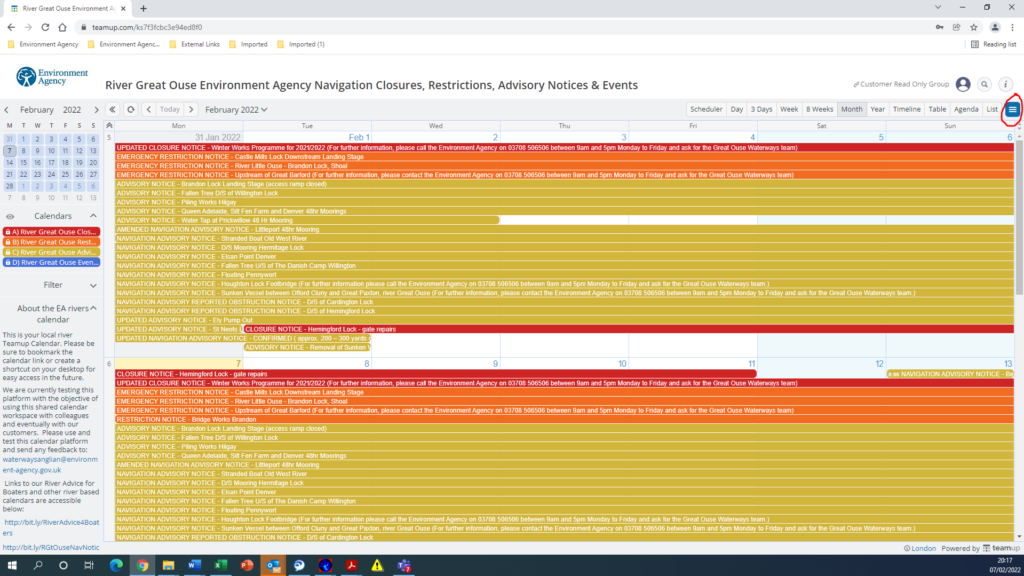
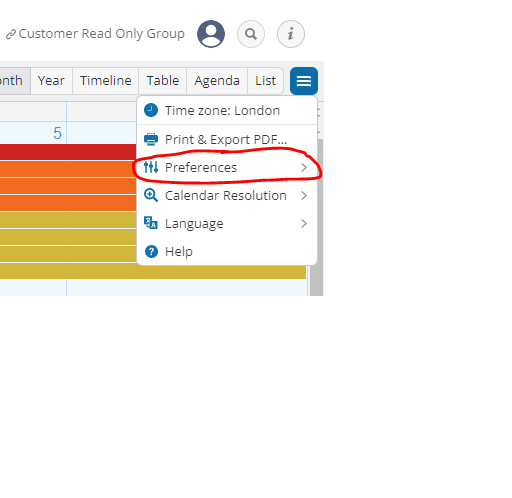
On the above screen capture the ‘blue three lined menu
button’ is highlighted by a red circle on the top of the
right hand corner of the screen > select this and you will
be presented with a further sub menu (shown here to the
left<) > from this sub menu select the highlighted
‘preferences’ menu indicated by the red circle > Next
select the ‘Email Notification’ sub menu (shown here to
the right >) > This will then leave you with this;
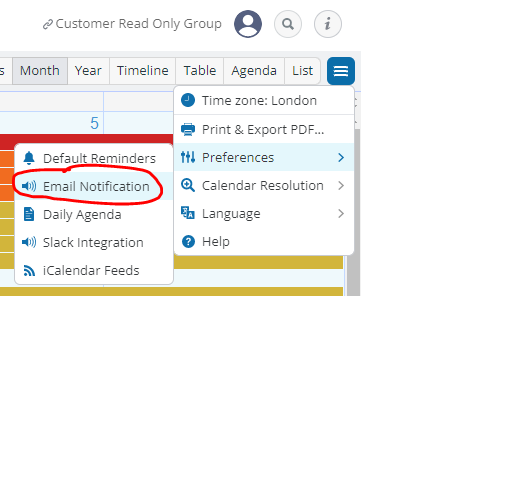
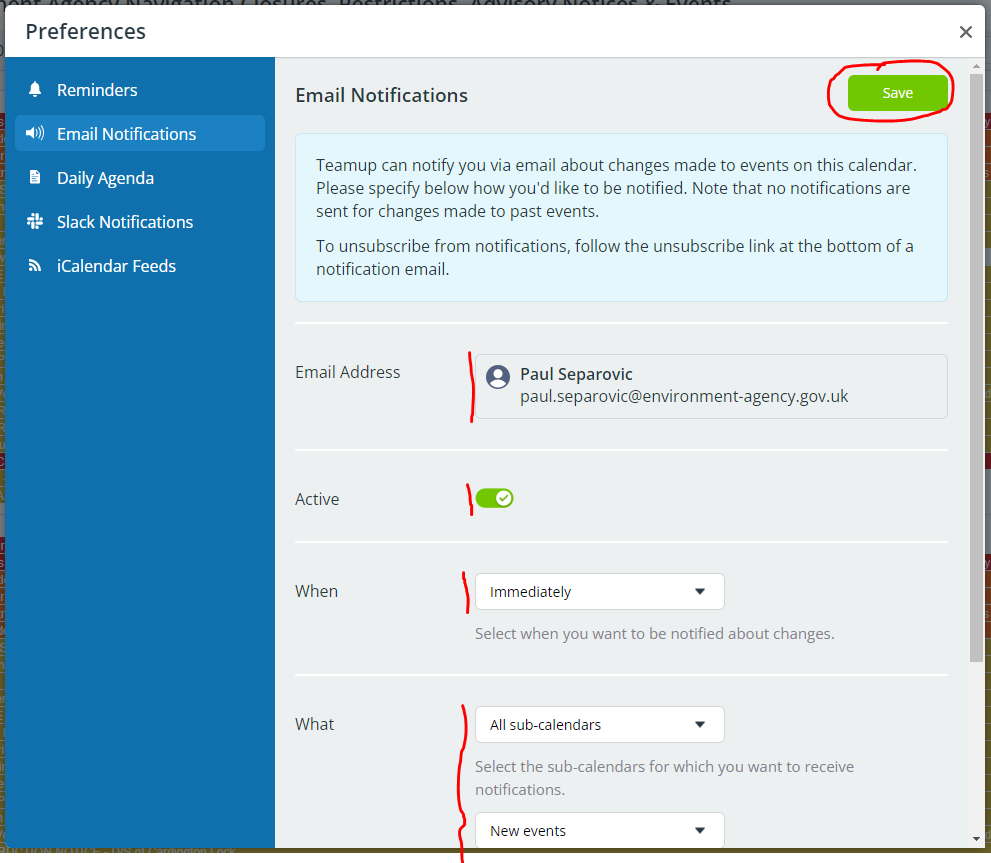
Simply now add your e-mail address to the ‘Email Address’ field, ensure you tick and see the green
radio button showing under the ‘Active Status’ and choose your ‘When’ and ‘What’ sub field options,
all highlighted by the red lines on the above screen capture > ***Remember*** Once you have
completed all of the fields to click the ‘Save’ green radio button in the top right hand corner of the
screen to save your preferences, highlighted above circled in red.
To switch off notifications for any period you should be able to follow the links sent in any e-mail
notification that will take you back to this screen, then simply click the green radio ‘active’ button
which will switch off and grey out stopping any notifications for as long as you need. You can go
back in at any point to re-activate them so you have complete control and needn’t involve the
Environment Agency in any way unless of course you want us to assist which we can do for you if
needed. Just call us on 03708 506 506 Monday to Friday 08:00 – 18:00 or e-mail;
[email protected] with your details.
The same menus can also access items such as the i-calendar feeds and allow you to set up items like
daily agendas if you wanted these features for example. You can set up notifications on as many of
our calendars as you like but you will need to navigate into each individual calendar to achieve this
and follow this same process. Please do get in touch if you need any assistance, we will be happy to
help you if we are able to.
Anglian Waterways on Social Media
Finally, we have increasingly utilised freely available social media platforms over recent years,
especially the most popular ones including Facebook and Twitter but also the likes of Instagram and
snapchat although we are much less active on these latter platforms. Facebook tends to be where
most of our interactions with people take place and we find most of our customers also utilise this
platform and the associated groups connected to our Anglian rivers. Hence on Facebook when we
post we also tend to forward share items onto the relevant Facebook Groups. Please note that
whilst you can contact us via our social media platforms, often really useful as you can include
images etc. these accounts are currently only monitored during office hours and responses may take
some time so we instead recommend you call us on the numbers in this document if you need a
more urgent reply. Our Social Media accounts can be accessed via;
https://www.facebook.com/VisitAnglianWaterways for our main Waterways Manager account
Facebook Pages
https://www.facebook.com/AnglianWaterwaysEA/ for our main Visit Anglian Waterways page
https://www.facebook.com/DenverComplexEA for our Denver Complex and tidal crossing page
Facebook Main Groups & Third-Party Pages
https://www.facebook.com/groups/245230539499326 GOBA – Great Ouse Boating Association
https://www.facebook.com/groups/1568756213385081 Spotted on the Great Ouse
https://www.facebook.com/groups/1551831505028663 The Great Ouse Boater
https://www.facebook.com/groups/148372095203582 ANRC – Association of Nene River Clubs
https://www.facebook.com/groups/709263659157954 The River Nene Discussion Group
https://www.facebook.com/groups/1900761963298312 Friends of the River Nene Members Forum
https://www.facebook.com/groups/377793112324666 Middle Level Boaters
https://www.facebook.com/groups/792805894253867 Spotted on the Wash
https://www.facebook.com/groups/eoeps East of England Paddlesports
https://www.facebook.com/groups/1219043604792728 East Anglian Kayak & Canoeing
https://www.facebook.com/RiverStourTrust River Stour Trust
https://www.facebook.com/pages/River-Ancholme/135822606448125 River
Ancholme
https://www.facebook.com/pages/River-Welland/140832735943834 Rivers Welland and Glen
https://twitter.com/Ang_WaterwaysEA Our Anglian Waterways Twitter Account